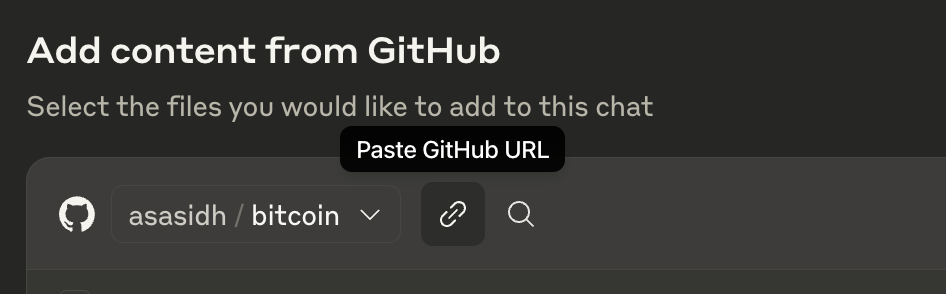Using Claude's new GitHub integration to visualize code 🔥🔥
Super cool github beta utility hidden inside Claude. Thanks to @deedydas for pointing this out
By integrating your repositories, you enable Claude to gain a deeper understanding of your entire codebase, which can significantly enhance its ability to assist you. This connection allows Claude to pull in relevant information from your code, commit history, and even your documentation, which contributes to better suggestions and more accurate code generation.
To get started, you can connect Claude to your Github account and add the repositories to Claude by selecting them from a list of available projects. Here I have forked Bitcoin repo and pointed specific folders into Claude’ context. You can also paste GitHub url directly as an alternative.
Keep an eye on the capacity especially if you are on the free plan. The entire code will be sent to the context along with your prompt so make sure you keep that in mind. The Bitcoin repo is old and large, so I am selecting some of the most special consensus code from src/consensus. I want to understand more about how transactions are verified and merkle trees are implemented here. This is in C++ and not something I look into on a regular basis.
From here on, you are only limited by your imagination. I first asked Claude to help me understand the code and Claude gave me a detailed explanation of the 2 files I uploaded. I am only including the first section for brevity.
Help me understand this codeThen comes the best a part. Beyond explaining code, Claude can help you visualize the function calls and the flow of logic.
can you visualize the code for me ?Here are some outputs that I found to be very useful in understanding code and the logic implemented.
All this is free and the paid version gets you even more context window and ability to help you will larger projects. The free tier size seems to be a limitation and I hope they will be able to use some pre processing or RAG logic to optimize this in future. How are you going to use this feature ?